Written on 17th May, 2023 | 7 min read
Content Optimization When You Have No Traffic or Traffic is Decreasing
How to figure out why you’re losing traffic and how to fix the issue
Andreea Macoveiciuc
Strategist @School of Content
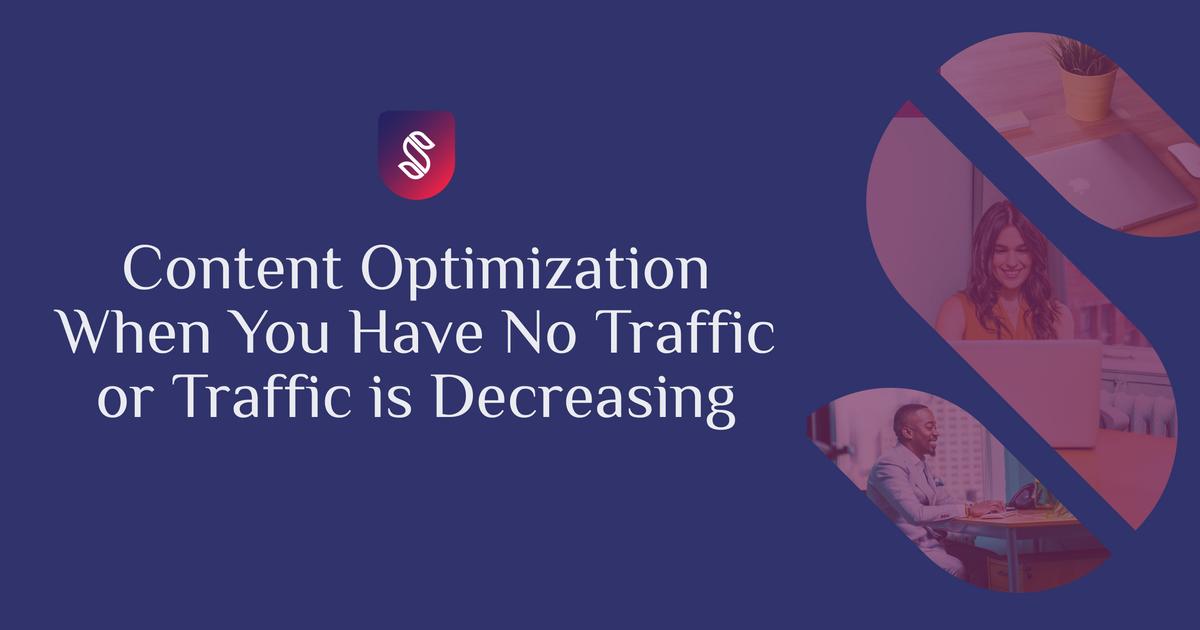
I’ll start by stating the obvious, just to get this out of the way: Traffic doesn’t necessarily mean revenue, and revenue — generated or influenced — is the number one KPI for SaaS content.
Still, unless you’re performing particularly well in other channels, such as outbound, field marketing, or social media for example, you do need traffic to get inbound demos.
So traffic does matter, if you understand its contribution correctly, and don’t consider it the end goal.
Now that I’ve made that clear, let’s move on to the topic of this article: How to actually optimize content when you see your organic traffic decreasing, or you get little to no traffic, despite publishing (some) content.
Step 1: Figure out why your traffic is decreasing or absent with a content audit
I know it’s obvious, but you can’t fix your traffic issue unless you understand why you’re not getting any or why you’re losing it. So first things first, before you optimize anything, do a small content audit and check the quality of your content.
I’ve detailed my approach to auditing content here, so I won’t expand on this right now, but in general:
If you have little to no content, just check all your existing pages and rate the quality. With Clearscope you can do this automatically, meaning that the tool does it for you. But a manual check is good as well if you have 100 articles or so, and no budget for such tooling.
If you have 100+ articles, split them into several buckets based on topic or based on results — eg. bucket one, articles losing more than 500 visits per month, bucket two articles losing 100–500 visits etc.
Tooling recommendations:
For SEO / indexing checks, I use a mix of Ahrefs and Google Search Console signals. But you can rely on GSC for most things if you don’t have budget for other tools.
For on-page content quality and optimization, I use Clearscope, with input from GSC / Ahrefs as well. There are alternatives out there, as this tools is expensive, but I love the results I get with Clearscope so I generally insist on using it with most clients.
You can get a content audit template here, and a content inventory matrix here.
Step 2: Check your content against your audience’s needs
Optimizing your content helps, but if what you’re writing about is not relevant to your audience, or if it’s common knowledge — eg. you’re targeting CFOs but writing about ‘Beginner guide to expense management’, you’re missing the mark.
I know it sounds like common sense, but I’ve seen too many marketers who just get paralyzed when they see how many poorly performing articles they have, and instead of scoping down to something more manageable, they choose to do nothing.
To give just two examples:
Case 1: One SaaS company with a 2-year old blog was getting around 400+ views per month. Extremely low, and they were surprised they’re not being found online and not getting any inbound leads.
Their publishing frequency? 1–2 articles per month, mostly company news, with some product-focused articles.
But even those were poorly written, very thin (around 4–500 words), and not at all optimized, meaning that they had poor structure, no keyword focus, no addressing the intent behind the topic, nothing. It was just pure fluff.
Case 2: A website with 1000+ articles, losing 30k+ visitors per month. That’s a huge decrease, the result of a mix of factors:
poor content structure, making it hard to actually read through,
misalignment between search intent and actual content,
poor internal linking, with no further reading recommendations,
no specificity — meaning mostly generic content,
no repurposing, and distribution mostly in the form of links shared through social media platforms.
These two cases are extremely different, but these causes are quite frequently the culprit behind poor or decreasing organic traffic.
Along with these, if you’re dealing with this issue, it’s worth checking:
what keywords / queries your content is indexed and found for, vs. what you optimize for,
your content structure and quality vs. top ranking results — take the first 6–10 results, and compare your content against those,
if you have broken links, especially if you did a lot of redirects,
if your content has metadescriptions, and if the metatitle and description are addressing the query intent, and so on.
Tips:
If you want to read further, I’ve detailed the general process I use for content optimization here.
Step 3: Optimize for intent first
Why intent and not keywords?
I’ll give two examples: a query like “small business accounting software” has commercial intent, meaning that it’s very likely for people searching for this to actually want to buy such software.
So if you optimize this content by incorporating a lot of keywords but the overall story is “why you should invest in small business accounting software”, you’re missing the mark.
These people already know that they need such tools, so you don’t need to convince them. You just need to give them options to choose from.
Now, I know not every business wants to publish “Top 10 [category] software options”-type of articles. And they shouldn’t — in fact, I think enterprise B2B SaaS should stay away from such content.
So in such cases, an alternative is to write something like “what to look for in small business accounting software”, and to show, for every feature or benefit mentioned, how your tool is doing it.
Tips:
If you’re not sure what the intent behind a keyword is, check GSC data to see what queries each of your pages gets indexed for.
To continue with the same example: If your article on “small business accounting software” is mostly found for “what is”, “how does it work” type of queries, it’s likely that you’ve optimized it for the wrong intent.
Step 4: Update dates and refresh titles and meta descriptions
This one is quite straightforward, but right after doing the on-page optimization, you should double-check your metatitles and metadescriptions and refresh them too.
Adjusting dates helps also, but make sure you keep things logical — eg. don’t claim that an article was published on a certain date if the content is outdated, or time-sensitive, and so on.
Tips:
Use ScreamingFrog or a similar scraper to speed up your metatitle and metadescription auditing.
If you’re using Wordpress, some plugins like Yoast SEO offer bulk editing options.
Step 5: Optimize the internal linking
With this, I don’t mean just adding links to other articles, but also adding blog inserts for assets like Miro boards, webinars, white papers, podcast episodes, product videos, customer stories, case studies, or other blog articles.
Here are some examples from SaaS companies:
Miro board insert — use this if your SaaS product fixes/changes a process, or to showcase how to build workflows/sequences in case of automation tools.
webinar insert — use this for all webinars and product info sessions, but use general video inserts for video podcasts that aren’t time-bound.
white paper insert — use this for any downloadable asset.
downloadable asset insert with form — use this to maximize soft conversions.
blog article insert — use this for previous articles that are highly relevant and optimized for hard conversions.
product CTA insert — use this to drive hard conversions.
product video insert - use this to drive hard conversions.
customer story / case study insert — use this to direct users to middle of the funnel content that proves your tool can solve their pain points and encourages hard conversions.
further reading insert — use this to increase content consumption and direct users to pages optimized for hard conversions.
As a general rule, the CTAs of your blog articles should be revenue-focused, meaning that your main CTAs should invite users to book a demo, watch a demo, start a free trial, and so on.
However, if the content is top of the funnel and more generic, you can also focus your CTAs on soft conversions like webinar registrations, event registrations, community subscriptions, newsletter subscriptions, white paper downloads, etc.
Step 6: Reindex and repurpose for distribution
Again, this might sound very obvious to some, but not so obvious to others. Once you’ve optimized your content — both for on-site and for off-site metrics, make sure you reindex it.
In GSC, just request indexing again, to speed up the process.
If you use Clearscope, add all your optimized pages to the content inventory tab, to see how performance increases once you optimize and reindex.
Now that you’ve reindexed, repurpose your content for distribution.
This means going through each article that is shareable and turning it into images, slides, carousels, videos, graphics etc. for social media platforms — organic or paid posts, or email marketing — newsletters, marketing automation.
Here’s an example:
This thought leadership article is written with distribution in mind:
But the organic social media post is not just a link — it’s a video of the calculator used to estimate the ROI.
Step 7: Compile into linkable resource
One more tip, less obvious: Once you’ve optimized your articles, group them into downloadable or linkable guides, based on topic logic. This way you can link to one resource from all articles featured in it, and encourage soft conversions.
In the same way, on the landing page of the downloadable asset, you can link to each of the included articles, if the soft conversion isn’t a priority for you, and you want to encourage content consumption over downloads.
Step 8: Check where you’re losing visits and backlinks and why
This step is often skipped because it takes more effort and needs to be done one by one.
For example, if GSC shows that a specific article is losing traffic on multiple queries, you can either optimized for those queries, or create another article, targeting those keywords that you do want to rank for.
As a general tip, it’s useful to use TF-IDF tools to optimize with keywords that are usually included in top ranking articles, as those help create the context that tells search engines that your content is relevant for the target query.
That’s it for now, hope this is helpful :)