Written on 15th July, 2021 | 5 min read
The Role of Metadata in a Content Strategy
Along with structure, it enables marketing content to scale up
Andreea Macoveiciuc
Strategist @School of Content
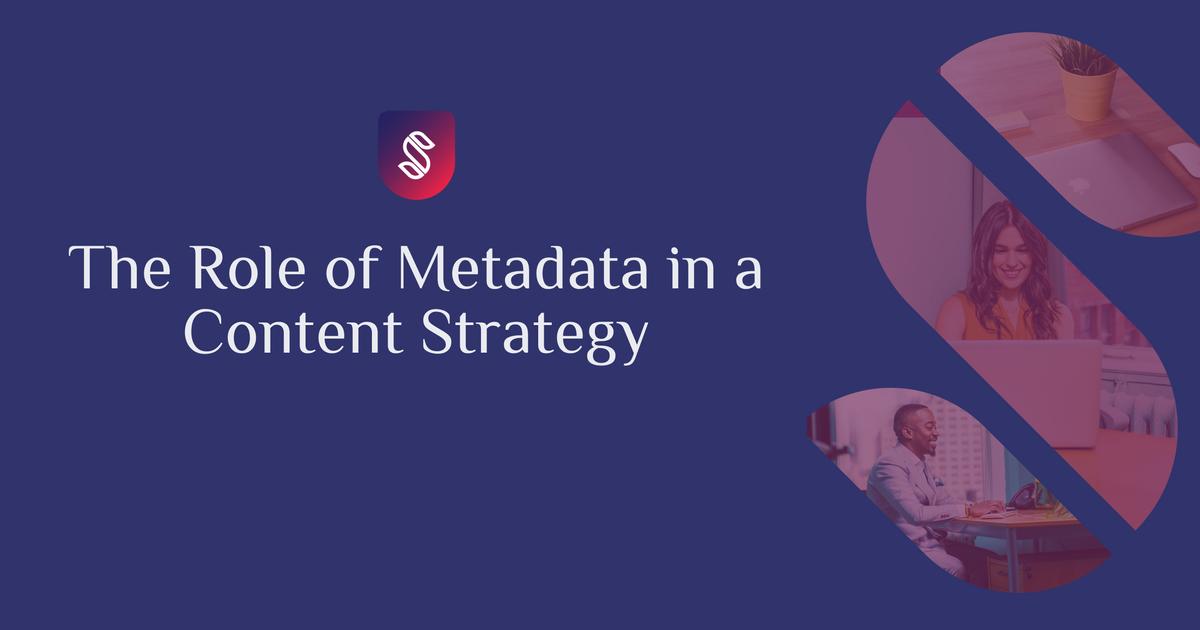
Does your company also have a love-hate relationship with its web content?
I see this so often! When social media and SEO don’t pay off, marketing managers suddenly turn their eyes towards content. Because the profit of their paid ads reaches a plateau and SEO takes too long to produce results, they decide to give content a chance.
The way they approach it, though, is a clear indicator that their content efforts will soon fail too.
Without a strategy, content eventually fails
Typically, when the marketing manager decides that the company needs content marketing, that means a blog. This happens almost overnight and there’s no strategy in place.
Someone in the marketing department starts creating content — a content writer, copywriter, or whoever has some time. If there’s an SEO specialist around, a keyword list is made and all the content created from that moment on serves one of two purposes: to generate traffic or to raise awareness.
Content starts piling up and there’s no direction. This is the first predictor of failure.
While the traffic does increase, the profit doesn’t. Visitors start finding the company’s website, but all the awareness doesn’t make any money. There’s no lead generation strategy in place, no user journey, and no understanding of the content’s contribution to the overall conversions.
More and more content is created until it becomes impossible to manage and nobody knows anymore what’s in the CMS. Without a clear overview, whenever a new campaign approaches, new content is created.
Without a content strategy in place, there is no:
overview of the big picture
clear direction for content creation
alignment between content marketing and business goals
understanding of content’s profitability
foundation for personalization
insights, just numbers
This scenario is typical for small- and medium-sized companies.
Without structure, content grows but it can’t scale
Companies with a dedicated content strategist, marketer, or manager tend to do better in terms of content goals and direction. Their metrics look better and the content is good enough to generate leads and sales.
With a strategy in place, content can fuel the company’s online growth. But without structure, it won’t scale up.
Content that’s not structured is hard to maintain and manage. It’s hard to find, not only by content editors but also by visitors. It’s hard to reuse, so it ends up being rewritten and localized over and over again. Unstructured content has a short lifespan.
With some structure in place though, content becomes:
easier to find and retrieve
easier to reuse and assemble
more profitable in the long run
But for structured content, a properly set up CMS and a detailed content model are needed, and this is where a lot of companies are lagging behind.
Structured content requires a metadata model
If you work for one of the few companies who actually have structured content in place, but you’re still not seeing its benefits, I can almost guess that you’re missing the last piece of the puzzle: the metadata model.
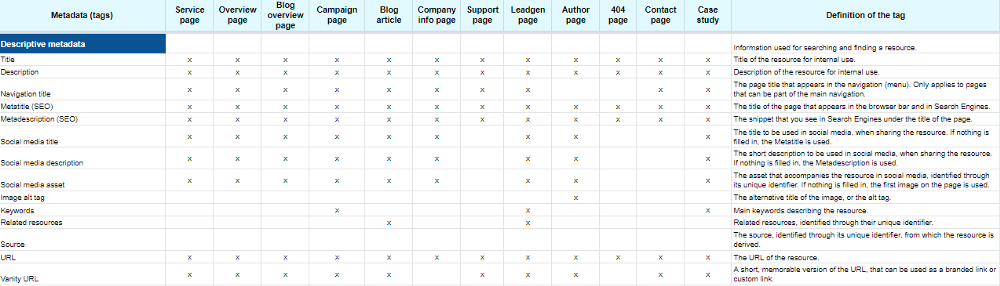
Image: metadata model
E-commerce companies tend to have good content models and taxonomies in place for their product information, in their PIM system. But marketing content requires the same attention if you want to scale it up!
Metadata enables you to easily find, retrieve, reuse, and assemble content, but its most important benefits are:
metadata enables personalization
metadata helps you make sense of the chaos
metadata adds meaning to your content numbers
metadata improves SE findability
Metadata is more than the tags that you see at the end of a blog article. Technically, it’s “data about data”, so in the context of content, it’s data about content.
What sort of data?
Administrative metadata
Descriptive metadata, including targeting and delivery metadata
Structural metadata
Technical metadata
Tracking metadata
Rights metadata
Administrative metadata looks at the content lifecycle
Administrative metadata is concerned with the content lifecycle — when was the content created, who created it, who reviewed and approved the piece, which version and language you’re looking at.
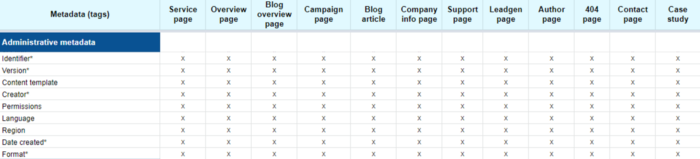
Image: administrative metadata
It can also include data such as:
the template type
the source of the content, if you’re also doing curation from third parties
the format
the region in case of international websites
How does this type of information help you?
Administrative metadata makes it easy to keep track of all the content in your CMS, to see which page uses which template, to narrow down the scope for auditing purposes, and to limit actions based on user roles and workflows.
Descriptive metadata enhances content findability
The purpose of descriptive metadata is to help internal users and visitors to find content easier, as well as to enhance the visibility and relevance of content.
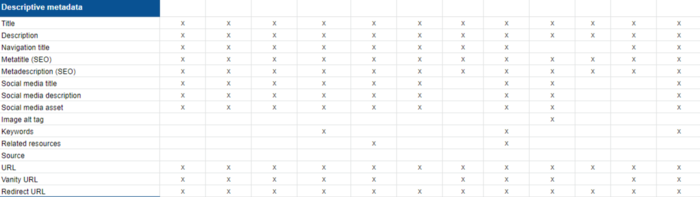
Image: descriptive metadata
Along with details such as the title, meta title, and meta description of the content piece, this category of metadata is also concerned with:
social media metadata — title, description, and assets
image alt tags
keywords and synonyms
source and related resources
URL, vanity URL, and redirect URL
Content that’s properly tagged with such metadata is easier to find through tags, faceted browsing/navigation, and filters. It has higher chances to rank for specific queries since the editors can focus on the topic, keywords, and synonyms.
In this category, you can also include the targeting and delivery metadata. The former refers to the target audience of a piece of content, and the latter to the channels and devices that the content is suitable for.
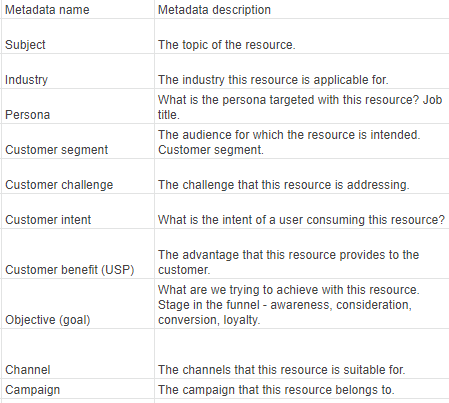
Image: targeting and delivery metadata
Structural metadata describes the content logic
Structural metadata describes the building blocks of a content page and the logic/relationships between them. It indicates what pieces a page is made of, and keeps content separated from design, making it easy to pull a content block in another template.
With structural metadata in place, you can easier assemble content as needed, based on user interactions, behavior patterns, and preferences. This type of data makes personalization possible and helps you extract insights from your content analytics data.
This goes hand in hand with the content model, in the sense that I know that when a user clicks one of the challenges listed in the dedicated section, he will be taken to the respective page. So the descriptive metadata makes the most use of the content logic and relationships.
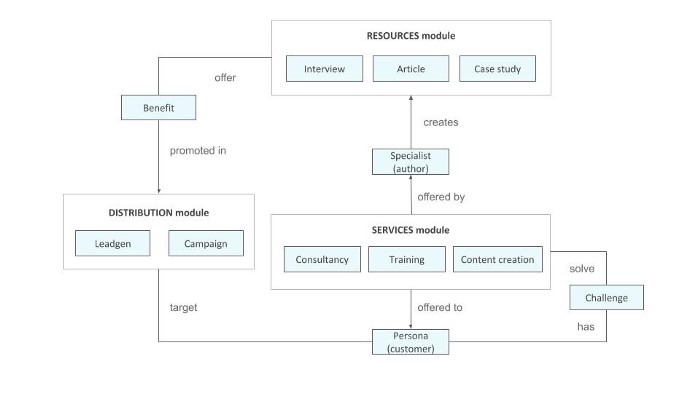
Image: content model for content marketing agency
With a content and a metadata model in place, I know what will happen when the user clicks a tag, I can easily track the user interactions with a specific page or part of the page, and I can easily find the content that matches the topic or target audience of a campaign.
Structural metadata
defines the content building blocks
enables content reuse and on-demand assembling
describes the logic and relationships within the content model
provides points of access for users, enabling navigation
makes analytics data easier to interpret
Technical, tracking, and rights metadata
These three types of metadata serve mostly internal users. Technical metadata describes the format of content, file characteristics, sizes and resolutions, time code information, and so on.
Rights metadata is concerned with content permissions, credits, rights, and licenses while tracking metadata provides fields for adding tracking codes. These are typically used in analytics tools, conversion optimization, or A/B testing tools, marketing automation tools.
As you can see, content that has structure and is tagged with metadata is much more powerful than plain texts locked in CMS templates.
To keep things organized, for most metadata fields you can have a range of values that editors can choose from. This will form your taxonomy, but I will detail the subject in another article!
If you need help in developing a content and metadata model, get in touch with our team. We'll audit your content, interview your stakeholders, and create a model that supports your long-term goals.