Written on 8th February, 2021 | 4 min read
Content Migration Framework
What to do before, during and after migrating content to a new domain or CMS
Andreea Macoveiciuc
Strategist @School of Content
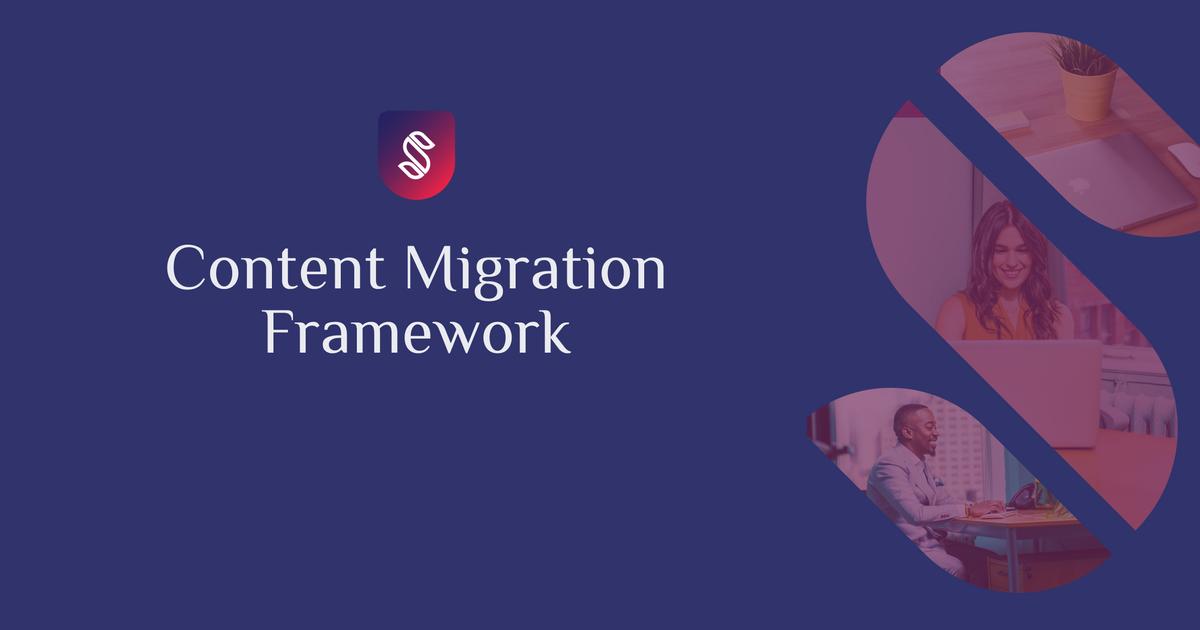
A good old quote says that failing to plan is planning to fail. So if you’re redesigning your website, moving it to a new domain, or switching to a new CMS, make sure you have a clear and well-documented process for migrating your content.
I’ll detail the steps and explain why you need to prepare so many things before moving the content, instead of just starting the copy-paste work.
If you’re already familiar with the process, you can skip the reading and get the checklist here: Content migration framework
The content migration process has three main phases:
Preparing the migration
Execution phase
Post-migration phase
Let’s see what each of these three stages involves.
Preparing the content migration
This first phase, at its turn, can be split into three main steps, as follows.
Step 1: What content will we migrate and why?
Perform a content inventory to get a good feeling of how much content your company has, where it is stored, in what formats, and who owns it.
Perform a content audit to get an idea of how your content is performing, what works, and what doesn’t. Look at the content structure, clarity, and overall quality.
Analyze the content gaps and decide how you want to approach the missing topics. Will they bring enough value, will they align with the business and marketing objectives?
Organize an ideation session with stakeholders & SMEs to gather all the topics that they find relevant and that users might find interesting.
Perform keyword research, based on business value and user intent
Perform competitor research to see what topics they cover and you don’t and what queries they rank for and you don’t. Decide whether those would add value to your business.
Identify taxonomy needs and agree with stakeholders upfront on a shared controlled vocabulary.
Define the scope of the migration project by putting together all the information gathered until now.
Decide what content should be kept & improved, and what content should be retired.
Decide what new content needs to be created from scratch, to cover the gaps.
Do an SEO audit for monitoring rankings before & after the migration, for target keywords.
Step 2: How will the migration be done?
What’s the proposed technical solution? Manual, automated, or semi-automated migration?
How will the domain architecture look like?
If using a headless / decoupled CMS, analyze potential needs for additional templates & components.
If a taxonomy will be created, who will do it and how?
How will the old links be handled?
How will the assets be migrated?
Who will own the project and who will be the backup?
How will the internal and external users be notified once the migration is done?
Backup and fallback scenario.
Workflows for during and after migration.
Based on these, define the project roadmap.
Step 3: Acceptance criteria (when can you move on to the next step)
Agreement on a technical solution in place.
Domain architecture in place.
Strategic intent clear for the content in scope.
Missing templates and components in place. If postponed, the clear deadline for implementation.
Backup is done for both content and assets.
Taxonomy in place. If postponed, a clear deadline for implementation.
Tracking plan in place.
Workflows in place.
The migration can be performed.
Executing the content migration
Step 1: Create the domain architecture & migrate the content
Disable the crawlability of the website during migration, you don’t want SE to index anything before it’s ready.
Verify the backup for content & assets.
Perform a test migration & check that the redirects work properly.
Create the structure of the website, as per the agreed architecture.
Migrate the content pages as per the agreed technical solution.
Migrate the assets.
Implement the taxonomy.
Implement tracking.
If in scope, start developing the missing templates & components.
Step 2: Optimize the content & implement redirects
As per the content audit, optimize the pages that require optimization. You can use this approach: Content optimization framework.
Tag the pages according to the taxonomy.
Make sure the metadata is in place.
Make sure that forms & subscribe boxes are working properly.
Make sure tracking works properly.
Enable the crawlability of the website.
Perform manual checks / automated QA.
Implement redirects.
Retire the old website or implement canonicals. If you opt for canonicals, have a clear deadline for completely retiring the old content.
When all is done, start preparing the internal and external communication.
Step 3: Acceptance criteria (when can you move on to the next step)
Pages that needed to be created from scratch aren’t visible in navigation / internal links. Since they’ll be created after the migration, you don’t want those pages (placeholders) to be visible yet. The metadata can be in place though.
Manual checks & automated tests show no blocking issues.
Metadata & tags are in place.
Forms & subscription boxes work properly.
Tracking works properly.
Redirects work properly.
When these steps are done, you can send internal and external communication materials.
Post-migration actions
Step 1: Create the missing content
As per the content audit, create the missing content.
Tag the pages accordingly.
Make sure metadata is in place.
Make sure that forms & subscribe boxes are working properly.
Make sure tracking works properly.
Enable the pages to be indexed.
Perform manual & automated checks.
Publish the content & promote it in the target channels.
When all is done, start preparing the internal and external communication.
Step 2: Tracking the content and analyzing the performance
Send internal and external communication for the newly created content. This is an ongoing activity.
As per the SEO report, monitor rankings for the optimized & new pages.
Perform on-going optimization as needed.
When the migration process is done, you can start planning your e-mail strategy and marketing automation flows.
I hope this gives you a good overview of how a proper content migration is done. It may look like a lot of work, but I like doing things properly rather than quickly.
If you need help preparing a content migration project, get in touch with our team.